CodeX Executor is considered a reliable alternative to Delta Executor. CodeX is available for Android, VNG, iOS, and Windows OS, allowing you to execute any script with ease.
CodeX not only enhances your gaming experience, but it also helps you automate simple tasks and unlock cool new features.
Codex developers make sure that your scripting experience never halts thanks to their regular updates.
If you are new to CodeX, then here we have briefly explained how you can download, install, and use CodeX on your mobile or Windows PC.
What is CodeX Executor?

CodeX Executor is a Lua code script executor that can smoothly run any complex Roblox scripts without affecting the performance. CodeX is specifically developed for low-end devices, ensuring that users don’t face lag, crashes, or loading issues.
This Roblox executor has an exclusive script hub where you can search for any popular game, such as Grow a Garden, Steal a Brainrot, 99 Night in the Forest, Brookhaven, Blox Fruit, and Fisch, and run scripts instantly.
Developers do understand the need to run popular external script hubs, so they have added support for HoHo Hub, Neva Hub, Speed X Hub, RedZ Hub, and Limit Hub.
CodeX has a team of experienced developers that regularly release Android (APK), VNG (APK), and iOS (iPhone/iPad) versions, making it more compatible with Roblox updates.
Unlike Delta APK and Delta iOS, which quickly update upon each new Roblox update, CodeX is not fast enough.
Download CodeX Executor v2.705 for Android & iOS
| Name | Codex Executor |
| Supporting OS | Android 7+ |
| File Size APK & iOS | 170 MB – 140 MB |
| App Version | v2.705 (APK & iOS) |
| File type | .apk & .ipa |
| Developer | Furky |
| New Update | February 3, 2026 |
How to Download CodeX Executor APK on Android Mobile?
Downloading CodeX Executor is simple; just follow the step-by-step guide below to download CodeX Executor:
Step 1: Click the download button above to download CodeX APK’s latest version.
Step 2: Once the download is complete, locate the file and start the installation process.
Step 3: During installation, permit to install from an unknown source. (If you are wondering why give permission, then we suggest you read this article: Why is the Delta Executor APK File Showing as a Virus?)
Now, you’re ready to enjoy the features and capabilities of CodeX Executor on your device.
How to Download & Install CodeX on iOS (iPhone/iPad)
Just like Delta iOS, the process of installing CodeX on IOS is similar. Follow the steps below to get started with:
Here’s how to install CodeX on iPhone and iPad:
- First, click the button above that will take you to our download page. Here, download the latest CodeX IPA file.
- Secondly, download and install either eSign or Scarlet. This app is necessary to install IPA files on an iPhone or iPad.
- If you have downloaded the eSign app to install CodeX on iOS, then open it.
- Now, go to the File List section and tap on the three dots located at the top right corner of the screen.
- Now, select the IMPORT option from the drop-down menu.
- Now, select the CodeX IPA file and import it.
- Once imported, you need a valid Signature on it.
- Once done, tap on the Install button.
- Once installed, launch CodeX on your iOS device and log in.
- Now, open the game you want to exploit and enjoy the game.
Note: Currently, there is no CodeX Executor Direct Install method.
How to Get CodeX Executor Key?
To unlock the full potential of CodeX Executor, you’ll need to obtain a key. The process is similar to the Delta Android Keysystem.
Follow these steps to get the key:
Step 1: Launch CodeX on your device and play any Roblox game.
Step 2: Wait till CodeX UI appears, here you will see get key button or whitelisted. Click it to copy the URL
Step 3: Paste the URL in the browser, and you will be redirected to the Lootlabs or Linkvertise website.
Step 4: Here, you will need to complete simple tasks.
Step 5: Once you complete the tasks, you will get the CodeX key.
Step 6: Copy and paste the key in the main Window, and you are good to go.
How to Join the CodeX Discord Server?
You can join the official CodeX Discord server using this link: https://discord.com/invite/codexlol. Here developer announces the latest updates about the developments and versions.
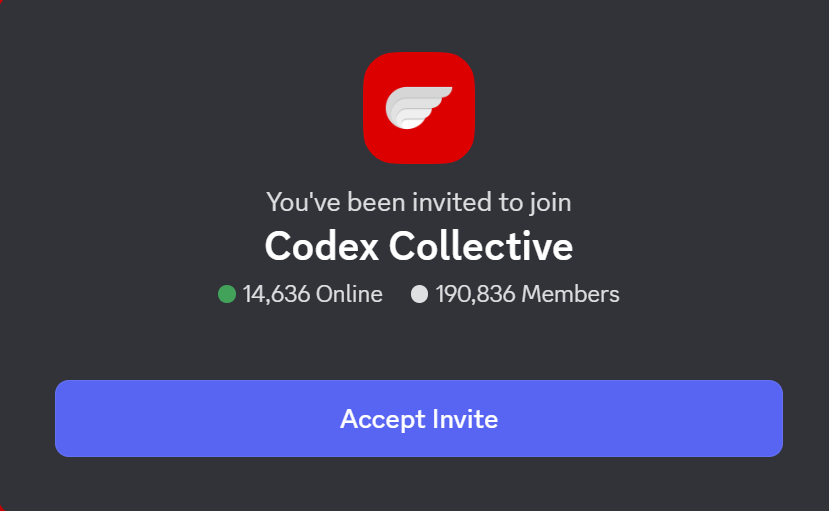
If you are facing crashing, lagging, or loading issues, you can contact their support via this server. So you want to join the Delta Discord server for support or want to check the server status, follow the links.
CodeX Alternatives Executor
If CodeX isn’t working, consider these alternatives:
- Cryptic Executor
- Krnl Executor
- Arceus X NEO
- Illusion Executor
- Fluxus Executor
- Vega X Executor
- Trigon Executor
Codex Android Update – Changelog
- Updated to the latest version of Roblox (2.705)
- STILL UD (UNDETECTED!!!!)