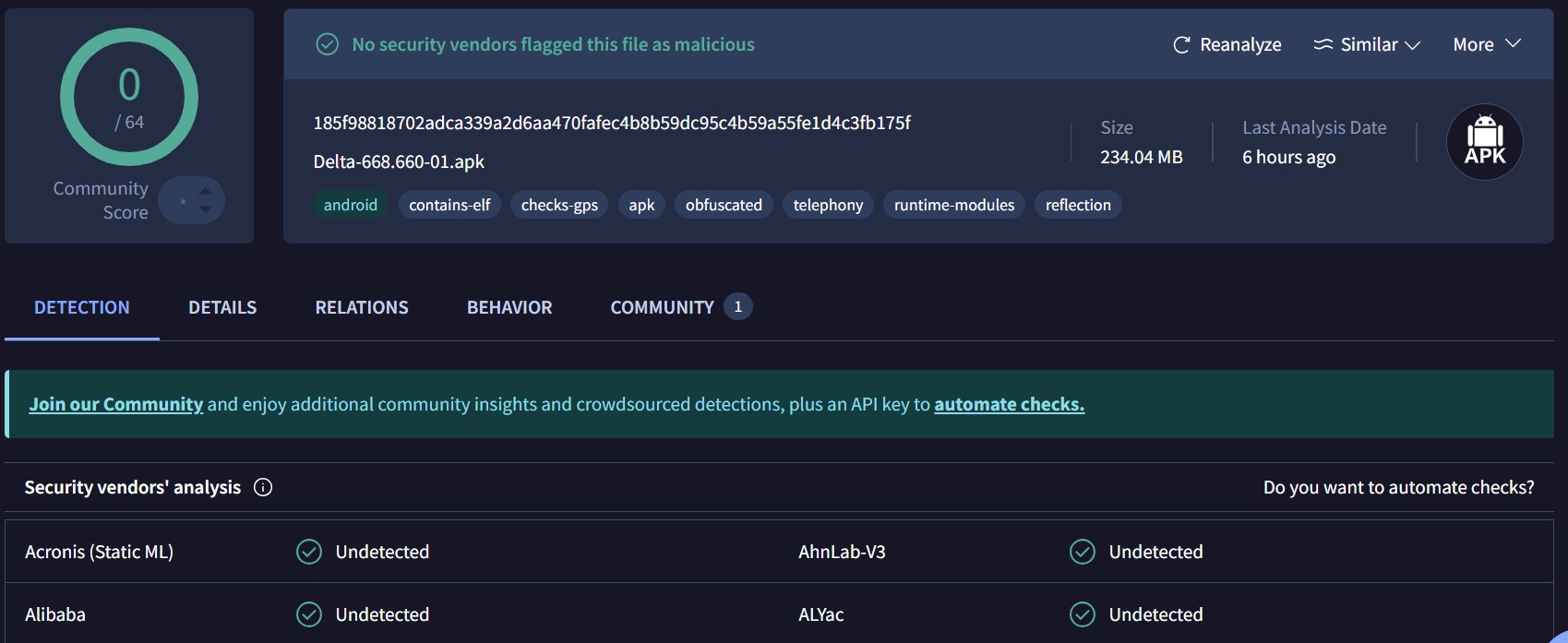Most Roblox users face a common issue when they first use Delta Executor on their PC or Android device. Their system flags the Delta Executor file as a virus.
In this post, we’ll explain what Delta Executor is and why your PC or Android shows it as a virus.
Let’s get straight to the point.
What is Delta Executor?
Delta Executor is a tool that allows users to run custom Lua scripts within the Roblox environment. Many try it out of curiosity to explore how scripts function or to test unique in-game features in a safe, personal environment. While these activities can be educational, it’s important to remember that using third-party script executors may go against Roblox’s Terms of Service.
We encourage everyone to use such tools responsibly and only in a way that respects platform guidelines and community standards.
Why is the Delta Executor file showing as a virus?
The Delta Executor file may show as a virus on your PC due to the following reasons:
- Delta Executor is a tool that runs custom Lua scripts in the Roblox environment. Because tools like this interact with game files in non-standard ways, some antivirus programs may flag them as potentially suspicious. This doesn’t always mean the file is harmful; it’s often a false positive, triggered because the tool operates outside the usual patterns of everyday software.
- In some cases, if Delta Executor is downloaded from unofficial or third-party websites, it might include unwanted programs or unsafe code. That’s why it’s strongly recommended to only download Delta Executor from the official website to ensure the file is clean and secure.
- Antivirus alerts can be concerning, but they are often based on how software behaves, not just what it contains. Tools like Delta Executor, while not harmful themselves, may trigger these alerts simply because they perform advanced tasks not typical of most applications.
For peace of mind, always use trusted sources and keep your antivirus software up to date.
Delta-executor.org is the only official resource where you can download safe delta APK & iOS files. After you download files you should add an exception to your antivirus.
Is Roblox being detected as a virus?
Roblox is a trusted and widely popular gaming platform with millions of active users around the world. However, downloading Roblox from unofficial or third-party websites can result in altered versions that may include harmful software. In some cases, antivirus programs may also mistakenly flag Roblox files or updates as threats if they detect behavior that resembles security risks, even when the files are safe.
How to Stay Safe and Remove Suspicious Files
If your antivirus detects a threat after installing Delta Executor or a related tool, follow these steps:
- Run a full antivirus scan using reliable security software.
- Quarantine or remove any suspicious files your antivirus detects.
- Uninstall any unauthorized versions of Roblox or Delta Executor from your system.
- Always download from trusted sources, like the official Delta Executor website.
By using trusted sources and keeping your security software updated, you can reduce false alarms and protect your device from real threats.