Delta Executor is the No. 1 script executor for Mobile, iOS, & PC Roblox players. Devs have created a dedicated Discord channel where they announce the latest updates relating to version, bugs, fixes, and Roblox news.
When Roblox devs release a new update, the delta also experiences downtime. When this happens, players can also encounter an error message that says ‘Roblox Upgrade’, your version of Roblox is out of date.
When this error occurs, users search for the Delta Discord Server so that they can confirm what is the Delta Server status for mobile, iOS, & PC.
As the delta-executor.org is the only official website, we must provide comprehensive information and support to our users. When facing any issues, errors, or glitches, the first step you should take is to check the server status of Delta Executor.
How To Check the Delta Executor Server Status ✅
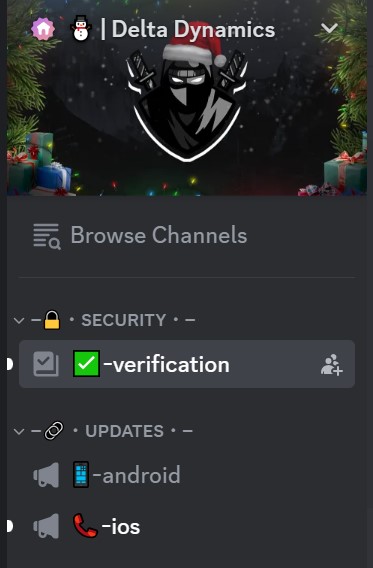
If the server status of the Delta Executor server indicates that it is down, there may be no immediate technical solution to address the issue. It is essential to verify that Delta Executor’s servers are operational before attempting any troubleshooting methods.
Here are the steps to check the server status of Delta Executor:
Delta Executor Server Status For PC
- Delta Server is currently DOWN, only for PC.
As previously mentioned, the Delta Executor typically goes offline when a new Roblox update is released. When a new Roblox update is rolled out, Delta’s developers temporarily take their servers offline to address the update’s impact.
Once the update is successfully patched, they reinstate the servers, making them available for use. Once the server status shows as UP or ONLINE, you can visit our website to download Delta’s latest version of the executor.