Delta Executor v2.705 [Delta x 10.80]
[2026 Anti-Ban Update]
Within the Roblox scripting community, Delta Executor is regarded as the premier tool for running scripts. In the Roblox world, scripts are tiny automation commands that are executed through tools known as Roblox script executors.
Though you can find plenty of similar tools, Delta is unique in its technology. Where other tools get detected, banned, and lack stability and support. Delta for Roblox has no weakness. With each new update, it transforms the installer, the key system, and quick support.
Delta mod uses a home-built “Gloop” script execution engine, which ensures 100% UNC support. Currently, Delta Executor is available to download for Android and iOS devices. Windows users can also use its mobile version via an Android emulator.
As this is the only OFFICIAL website of Delta Executor, we won’t force you to visit third-party ads or download suspicious apps. To download Delta on mobile, you can click the download button below and then click Download the latest version.
Before that, our users need to understand what Delta Executor is and how they can use it to run scripts in popular Roblox games.
What Is Delta Executor?
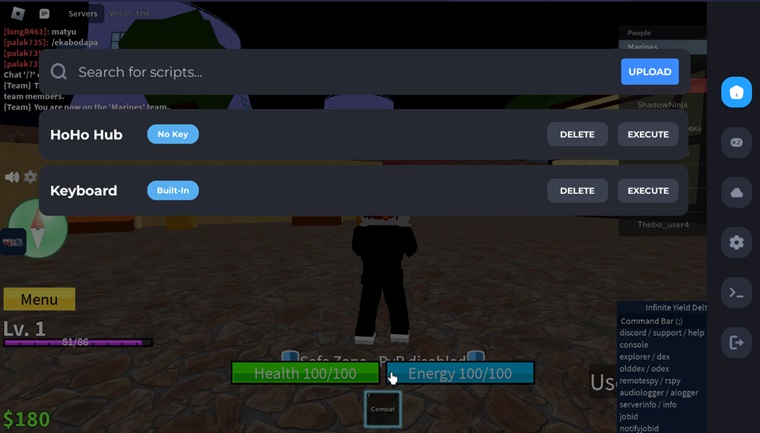
Delta Executor is a script execution tool for Roblox games. It is built upon the most stable technologies, i.e., C++, Java, Kotlin, Swift, and low-level APIs, so that players can easily use Lua scripts in Roblox safely and securely.
Using the anti-ban and anti-cheat features, this Roblox executor can run any script with ease and efficiency. What makes Delta the best script executor is its dedicated team, which constantly improves its features, lowers the Roblox ban risk, and ensures your gameplay is never interrupted.
Recently, devs have released the Delta X version, which is packed with more advanced features. Now Delta Key system is streamlined, showing minimal ads, free and paid Delta versions released, offering 24/7 support, and a wide range of scripting support in Roblox games. A dedicated built-in “Script hub” is also introduced for players who are looking for a universal or a specific game script.
The most promising feature is its support for multiple platforms. For Android users, Delta Mobile is available in an APK file. iOS users have two convenient options: either download the Delta IPA file or use the direct install method, which eliminates the need for any iOS sideloading apps. If you are living in Vietnam and are looking for the VNG version, then you can download Delta VNG.
You can only avail of the above benefits if you download the Delta Executor from its Official website. Delta-Executor.org is the only trusted source available online that provides updated APK (mobile), iOS (iPhone/iPad), & .exe (Windows) download files. So, avoid visiting fake sites that force you to watch long ads and end up giving you malware.
Additional: Those who are interested in Delta’s old versions, we have a complete list with an updated changelog on improvements and fixes..
What is Delta X 2.0 [v10.80]?
Delta X version is the latest update that devs have released recently. After the Roblox Byfron, Pairip, & hunt updates, the security of official Roblox APK files was enhanced. To make Delta compatible with the upcoming Roblox versions, this update was necessary.
Delta X 2.0 ensured the best performance without any lag. They achieved 100% UNC, fixing all the bugs and improving the UI that always loaded. This Delta X version has stability improvements because the source code has been completely rewritten. Furthermore, you can also join the official Discord server, where you will get updates about the latest delta version.
Related: How to Fix Delta Executor App Not Installed As Package Appears To Be Invalid (August 2026)
Making Gameplay Easy For Android Roblox Users
Millions of users worldwide have downloaded the Delta Executor in 2026 & constantly expanding the community.
1.5B+
Total downloads
2M+
Discord members
55B+
Times launched
How To Download Delta Executor New Update?
The process to download Delta Executor is very easy, even for new users. Simply select the appropriate version for your device.
If you want to download the Delta Mobile version, then you need its updated APK file. To download the Delta Executor iOS, you need an updated IPA file. Windows PC users can use an Android emulator (i.e., MuMuPlayer or BlueStacks).
If you have already decided on the version and device, then simply follow the steps below:
Step 1. Scroll down a little, and you will see the ‘Download Delta APK’ button.
Step 2. Click on it, and it will take you to the dedicated download page.
Step 3. Now, again, scroll down until you see the “Delta APK Download” button.
Step 4. Click on this button, and the APK file of Delta will begin downloading to your device.
Step 5. Once downloaded, install it and run the script in your favorite Roblox game.
That’s all there is to it!
Read Also: Delta Executor Server Status – How To Check If It’s Working or Down Right Now?
Why is Delta Executor the Best Tool Available Online?
Premium experience
It’s the most advanced technology that gives our users the best scripting experience, enriched with top-tier features. Continuously introduce new enhancements.
Regular Updates
Delta mobile and iOS users don’t have to worry about its compatibility. Devs are continuously working to release updates to make it work with the latest Roblox versions.
24/7 Support
Delta has a dedicated support section in its Discord Server where any user can create a ticket if they encounter any error or issue while using the executor.
Secure Execution
Delta makes sure that execution is always safe, free from bugs, and detectability. Our state-of-the-art encryption technologies help run scripts without any worry.
Script Library
A dedicated built-in “Script hub” is also introduced for players who are looking for a universal or a specific game script. So, no need to look for scripts on other sites.
Cross-Platform Support
Unlike other Roblox executors that support a single platform, Delta supports Android, iOS, and PC. Its Mac version is also under development.
⚠️ Worried about Roblox’s latest upgrade? check our page on Roblox upgrade detection and stays ahead of every patch.
Delta Executor System Requirements for Android APK
| Operating System | Android 6.0 or higher |
| Processor | Octa-Core (1.6 GHz) and above |
| RAM | 4 GB or more |
| Internet | Min. 4G |
| Permissions Required | Camera, Gallery, Install from Unknown Sources |
How to Get a Delta Executor Activation Key?
When you run Delta Executor for the first time on your mobile or iOS device, it will ask you to enter a valid Delta key. This numerical key verifies that you are an original user and also unlocks additional features.
To get this key, you need to go through a trusted third-party website, Linkvertise. Devs have specifically chosen this process because it is secure and helps them monetize this tool. There are three checkpoints to obtain a valid key. Upon successful completion, you will get a 36-character key to verify Delta.
Below, we have provided a step-by-step guide with images to explain this process:
Step 1: First, launch the Delta Executor on your Android, iOS, or PC (using an Emulator).
Step 2: On its main interface, you will see Copy Link; tap on it to copy the link, and then open your preferred web browser and paste the link.

Step 3: A welcome screen of the Delta Android Keysystem will appear, where you can download a video on how to get the Delta Mobile Key or click the continue button. (As shown in the image below)
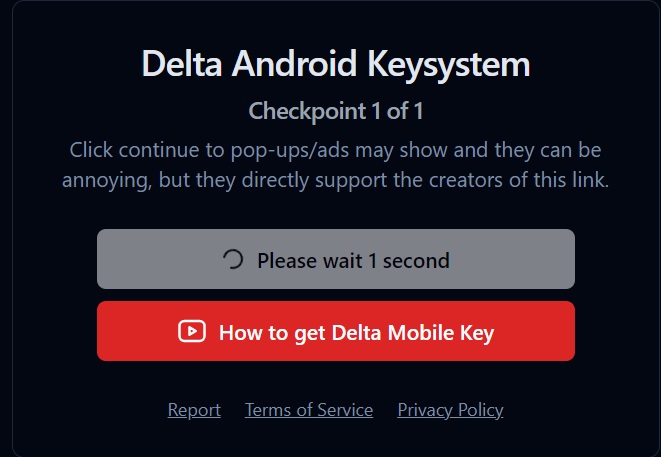
Step 4: After pressing the continue button, you will be redirected to LinkVertise, where you need to complete the task. The task usually involves visiting and exploring the site.
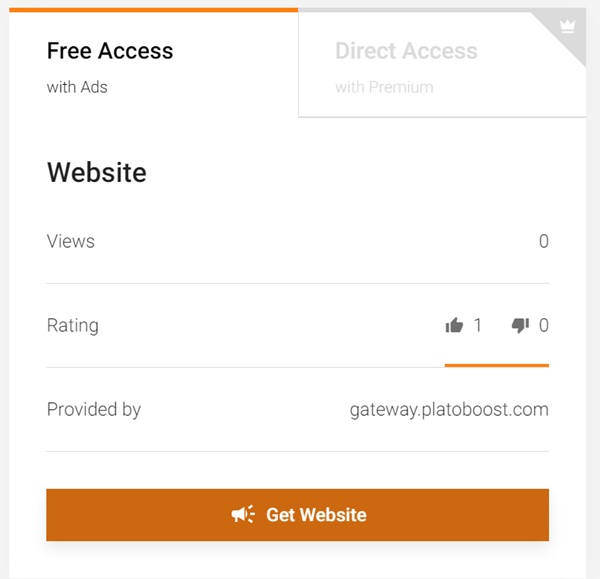
Step 5: Once you are done, you will be rewarded with a Delta Executor Key that you can copy and paste inside the executor’s interface.
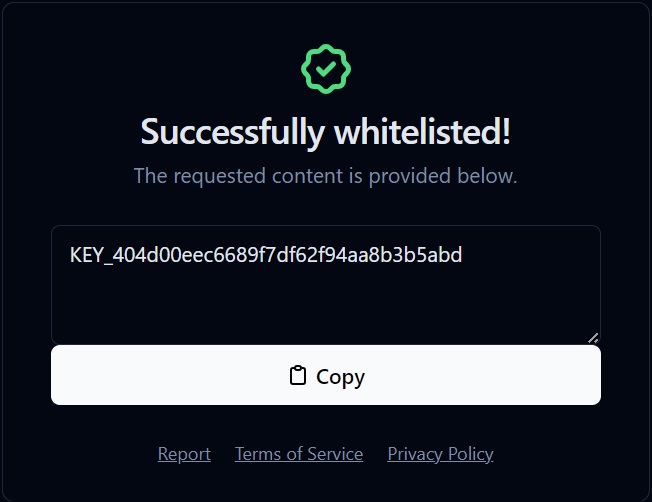
Now that you have verified the key, you can use the Delta to its full extent.
Note: The key is only valid for 24 hours after that perform the above steps again to get a new key.
How to Run Roblox Scripts Using Delta Executor?
This guide is for our first-time users, so if you are new to using Delta Executor, don’t worry. Here, we have provided a step-by-step guide on how to run Roblox scripts:
Launch Delta Executor
Step 1: Once you have set up Delta Executor on your device. It will appear as a Roblox icon on your device.
Step 2: Launch the Roblox app. (sign in using the credentials)
Play Any Roblox Game
Step 3: Now, find your favorite Roblox game and click on the “Play” button to start the game.
Step 4: Once the game is running, wait for Delta to execute. You will see the Ninja icon appearing on your mobile screen.
Step 5: This will open the executor’s window on your screen. Click on the Hexagon icon located below the executor’s icon.

Find the Script Executor Section
Step 6: In Delta Executor, find the Script Executor section, here tapp the Add Script or Load Script button to load the script you want to run.
Load a Delta Script
At this stage you have 2 option to run scripts;
- Option 1: Use Built-in Script Library
- Delta Executor have a built-in script library of popular Roblox games.
- Easily search the library, select the desired script, and tap Load.
- Option 2: Import a Custom Script
- You can also run custom script, tap the Import Script button.
- Select the script file from your device’s storage. Supported formats include
.txtand.lua.
Inject the Script
Step 6: With in the Delta Executor app tap the Inject or Execute button.
Step 7: Now wait for the script to load into the Roblox game. If Script have GUI you will see it in a minute.
Use the Script in Roblox
Step 8: Once you see that the script is executed, return to the Roblox game.
Step 9: Depending on the script’s features, you may see new settings that you can modiy in the game.
Save Frequently Used Scripts
Step 10: You can now save favourite scripts in Delta Executor. To run saved scripts access favourite section and select the script to load.
Stop the Script
Step 11: In case you wish to terminate script from running tap the stop script button to end the script in Delta Executor
And that’s it! You’ve successfully executed Roblox scripts using the Delta Executor. Enjoy your gaming experience!
Is Delta Executor Safe to Use?
The team behind Delta Executor cares a lot about the safety of your device and your Roblox account. Whether it’s protecting your files or staying safe from Roblox’s anti-cheat system, user safety is always our top priority.
Recently, Roblox strengthened its anti-cheat system, which resulted in many accounts being banned or suspended. Even after this, Delta continued to protect its users.
When there’s a risk or issue, our team quickly informs users via the Discord server and tells them not to run scripts until a new update is released.
How to Stay Safe While Using Delta Executor?
Here are some recommended tips to reduce the risk of getting banned:
Use a VPN: The best way is to hide your IP address, which reduces the chance of being detected.
Don’t Use Your Main Roblox Account: It’s a general practice among the Roblox scripting community to always test scripts on a secondary (alt) account first.
Keep Delta Updated: New Delta updates fix bugs and improve security. So, always use the latest version of the executor.
Even though Delta is designed to be safe, we still recommend that all users use it carefully and wisely to protect their accounts.
Popular Roblox Games Supported by Delta Executor
Unlike other Roblox Executors that support a limited number of Roblox games, Delta Executor supports all popular and newly released games.
Below, we have provided a list of popular Roblox games that users can play and run scripts using the Delta:
| Game Title | Supported Features |
|---|---|
| Blox Fruits | Auto farm, boss kill, ESP, fruit notifier |
| Pet Simulator X | Auto hatch, auto farm, egg openers, pet upgrades |
| King Legacy | Auto quest, raid helper, stat changer |
| Shindo Life | Auto spin, auto rank, scroll farm, bloodline unlock |
| Anime Fighters Simulator | Farm automation, boss kill, instant upgrades |
| Da Hood | Aimlock, silent aim, god mode, money scripts |
| Arsenal | ESP, aimbot, wallhack |
| BedWars | Kill aura, fly, speed, anti-void |
| Tower of Hell | Skip stages, fly, no fall damage |
| Murder Mystery 2 | ESP, knife aimbot, role reveal |
| Brookhaven | Troll scripts, animations, emotes, and bypasses |
| Adopt Me! | Auto farm, pet duplication (risky), teleport |
Note: The availability and functionality of scripts can vary based on game updates and anti-cheat measures. Always ensure you’re using the latest version of Delta Executor for optimal performance.
Delta Executor vs. Other Roblox Executors
What makes Delta Roblox the No. 1 script executor is its superiority in features over the others. Below is a list of key features and their comparison.
| Feature | Delta Executor | Other Executors |
|---|---|---|
| User Interface | Modern, adaptive UI that’s easily customizable for a better user experience. | Many lack customization options or have outdated interfaces. |
| Update Frequency | Frequently updated with new features and patch fixes are released promptly. | Some (e.g., Arceus X, Hydrogen) update often, but many others are delayed. |
| Key System | Simple and ad-free key generation with minimal steps. | Usually requires watching multiple ads or going through annoying gateways. |
| Script Library | Comes with a built-in, frequently updated script hub featuring the latest cheats. | Some don’t offer a script library or have outdated and limited options. |
| Security & Safety | 100% malware-free if downloaded from the official site. | Unofficial sources may contain harmful files or compromise user data. |
Best Roblox Scripts for Delta Executor in (2026)
1. Owl Hub – Multi-Game Script Hub
Owl Hub script is a popular script hub that supports 30+ Roblox games. It offers features such as Aimbot, ESP, Silent Aim, and more.
luaCopyEditloadstring(game:HttpGet("https://raw.githubusercontent.com/CriShoux/OwlHub/master/OwlHub.txt"))();2. Infinite Yield – Advanced Admin Command Script
Infinite Yield is another popular command script that allows users to perform various functions that enhance gameplay. Includes features like ESP, improved command handling, and bug fixes.
luaCopyEditloadstring(game:HttpGet("https://raw.githubusercontent.com/EdgeIY/infiniteyield/master/source"))()3. Blox Fruits Script Hub 2026
This Blox Fruit script hub offers many features, including Auto Farm, Devil Fruit Sniper, ESP, Boss Farming, and more. It’s fully optimized for mobile and PC in 2026 and provides a robust solution for Blox Fruits players.
luaCopyEditloadstring(game:HttpGet("https://raw.githubusercontent.com/vooltex60mrtwix/Blox-Fruits-Script-Hub-2025-27d/main/script.lua"))()5. Grow A Garden Script (2026)
Grow a Garden Scripts for the Roblox game is a trending farming simulation. This script will help you grow a plant, upgrade tools, and prevent weather effects. Level up fast and earn money.
loadstring(game:HttpGet("https://raw.githubusercontent.com/H4xScripts/Loader/refs/heads/main/loader2.lua"))()loadstring(game:HttpGet("https://raw.githubusercontent.com/Kenniel123/Grow-a-garden/refs/heads/main/Grow%20A%20Garden"))()loadstring(game:HttpGet("https://raw.githubusercontent.com/thantzy/thanhub/refs/heads/main/thanv1"))()loadstring(game:HttpGet(('https://pastefy.app/P5CQPKQ2/raw'),true))()Best Delta Executor Alternatives (Tested & Safe in 2026)
| Executor Name (Link) | Description |
|---|---|
| Codex Executor | Support low-end PC and mobile devices to give you a stable and smooth gaming experience. |
| Fluxus Executor | Lua-powered executor with smooth performance on Android devices. |
| Arceus X Neo | Leading Android executor with a large user community and regular updates. |
| Trigon Evo | Simple key system and fast updates for Roblox Executors. |
| Vega X | Lightweight and fast Windows executor for Roblox scripts. |
| Cryptic Executor | Stable performance with high script compatibility. |
| Illusion Executor | Smooth Android experience with less lag and quick injection. |
| Hydrogen Executor | Fast Android executor with built-in script hub and stable updates. |
Frequently Asked Questions:
If you have questions about Delta, we’ve got answers here. If you have any other questions, feel free to ask them on the Discord server.
Is Delta Executor Safe to Download?
Yes, it is safe to use Delta if you download its latest version from its official website, i.e., delta-executor.org
Can I use Delta Executor on Mobile?
Yes, the Delta mobile APK is made for Android devices. For mobile users, devs are constantly releasing updates. iOS users can also download its IPA file and execute scripts on iPhone and iPad.
Can I use Delta Executor on a Windows PC?
Yes, you can use the Delta Executor PC version using an Android emulator like MuMu Player or BlueStacks. Follow the step-by-step guide for installation and use in our dedicated section on How to Download Delta on a Windows PC.
How do I update Delta Executor to the latest version?
To update the Delta app, first, you have to uninstall your previous version from your device. Once uninstalled, visit our official site and download and install the latest version.
Do all scripts work for Delta Executor?
Yes. Delta mod supports 99% of scripts thanks to its custom module and UNC support.
Is Delta Executor better than Arceus X or CodeX?
Yes. When it comes to script execution on Android and iOS, there is no better Roblox executor than the Delta.
How can I find the best scripts for Roblox Delta?
If you’re looking for a universal or game-specific script, we have a few recommendations that we endorse. These include ScriptBlox, RobloxScripts, and Delta’s very own ‘Scripthub,’ which is conveniently integrated.
How do I obtain the Delta Executor key?
The key is essential to use all the functions of Delta. You can easily get the Delta key. Just follow the instructions in our guide, how to get the Delta Executor key to complete the process.