Similar to other Android Roblox Executors, the Delta Executor key is required to run your favorite scripts. Otherwise, this executor will not work.
Once you download Delta Executor, obtaining its Key is a straightforward process; you need to follow a few steps on a third-party website, known as Linkvertise.com.
In case you are having some issues while getting the Key, then don’t worry, we have a step-by-step guide explaining how to get the Delta key in a couple of minutes.
Without any further ado, let’s get started:
How the Delta Key System Works on Android & iOS
The Delta Executor Key System is a core security feature designed to protect users and ensure fair use of the executor across Android and iOS platforms.
On Android, this system is integrated directly into the APK file. When you install the Delta APK, it links to your device ID and activates the key system to prevent unauthorized clones or modified versions from injecting scripts. That’s why it’s essential to open the Delta app at least once after installation, even before launching Roblox — this action triggers the key system and prepares your device for script execution.
On iOS, the key generation process works a bit differently. Delta iOS uses a web-based key gate connected to your Safari session. There’s no app installation involved; everything happens inside the browser. However, keys on iOS tend to be shorter-lived and may reset if you switch apps or close Safari mid-process. To avoid losing your key, it’s recommended to complete the entire key process in Safari and proceed directly to script injection without interruption.
How To Get the Delta Executor Key – Delta Android Key System Guide
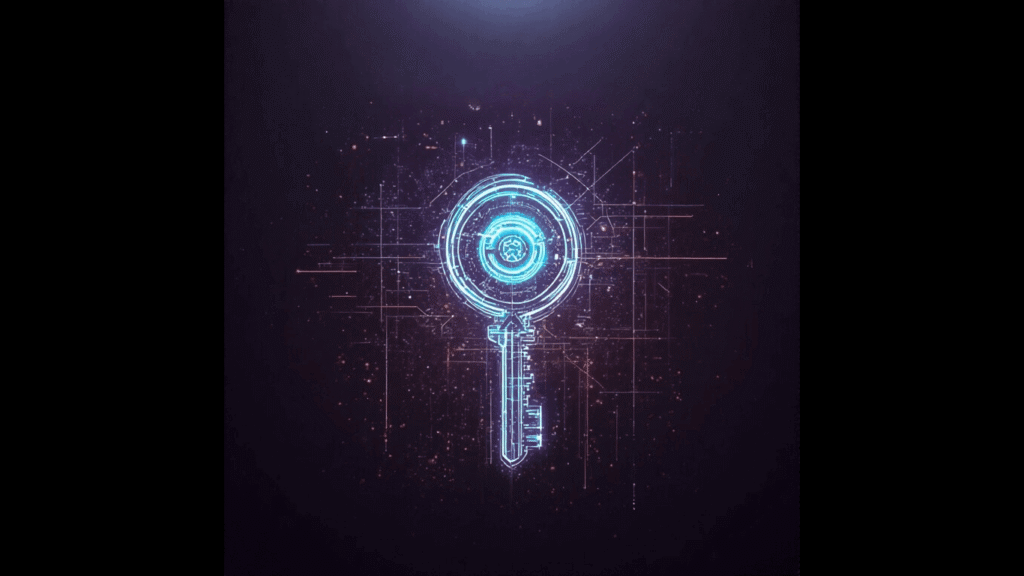
The method explained below is completely safe and secure. Before you follow the instructions, make sure that you have successfully installed the executor on your Android or PC using an Emulator.
Step 1: Launch the Delta on your mobile, which looks similar to the Roblox icon.
Step 2: Now, sign in/Sign up to Roblox using your username and password, and then start to play any game.
Step 3: You will see the window below. Click on the “Copy Link,” open the web browser, and paste it.

Step 4: The window will show you two options: either tap on “Continue” or choose to watch a video about the process to get the Delta Executor key. (See the image below)
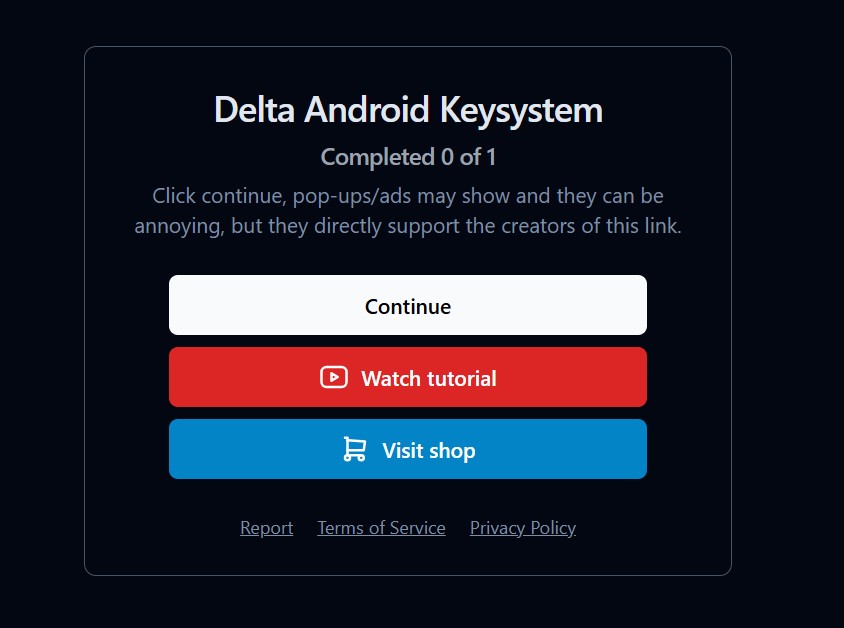
Step 5: Once you click on “Continue,” you will be redirected to the LinkVerstise page.
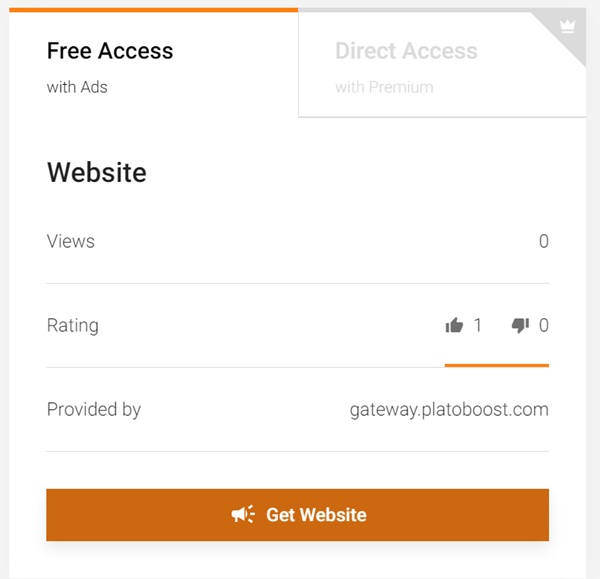
Step 6: Here, you have to complete a task that comprises visiting the website and exploring it.
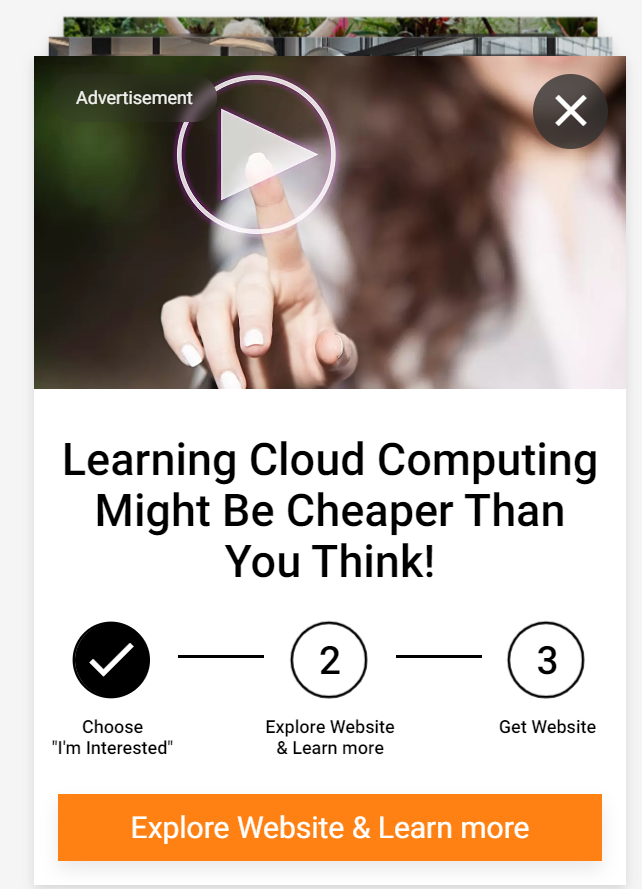
Step 7: Once the task is finished, you will see a message telling you that you have successfully whitelisted the executor.
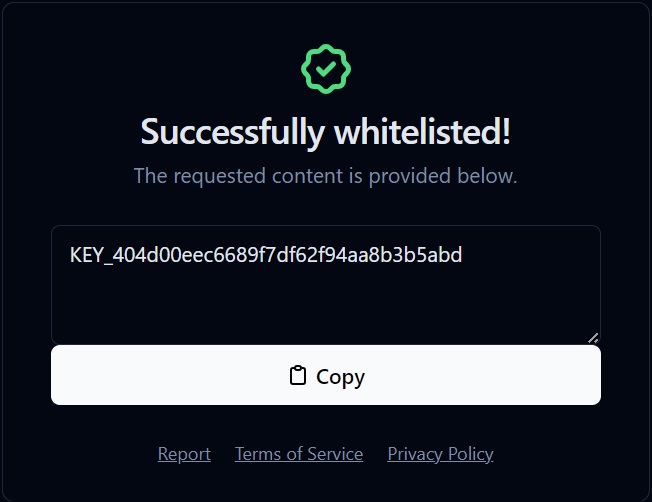
Step 8: Now, copy the key and reopen Delta Mobile. Click on the continue button it will automatically insert the key.
Now that you have activated Delta, you can run scripts.
Troubleshooting & FAQs – Solve Common Delta Key Generation Issues
1. Stuck on the Linkvertise loop? (Won’t redirect to key page)
This usually happens when:
- You have an ad blocker or VPN enabled
- Your browser blocks pop-ups or tracking scripts
- You’re skipping steps too fast (Linkvertise tracks engagement)
Fix:
- Turn off any ad blocker or use Incognito mode.
- Complete all steps slowly (usually 2–3) — watch for scroll or button timers.
- Avoid using in-app browsers (like Discord/Telegram). Open the key link in Chrome or Safari directly.
💡 Tip: If nothing works, clear cookies, restart your browser, and try again.
2. My key says “Invalid” or “Expired” after 24 hours – what now?
Delta Executor key is valid for 24 hours only. After that, Roblox updates or IP refreshes may break them.
Fix:
- Visit the official key page again.
- Repeat the steps to generate a fresh Delta key.
- Make sure you’re using the same IP/device/browser combination for consistency.
⚠️ Important: If your device restarts or switches networks (e.g. mobile to WiFi), the key may auto-expire early.
3. Can I bypass Linkvertise ads? Is it safe?
We understand ads can be frustrating, but they fund updates and keep Delta free.
Unsafe methods (AVOID):
- Chrome extensions or “ad removers” claiming to skip keys
- YouTube “hacks” that inject scripts or malware
- Third-party APKs offering “auto-unlocked” executors
Safe options:
- Wait 5–10 seconds per step, the fastest & safest way
- Join our Discord server and request a supporter role (some users receive direct access)
- PC users can skip the key entirely (see below 👇)
4. I’m on PC — why don’t I need a key?
Unlike mobile, the Windows version of Delta Executor is keyless because:
- It doesn’t rely on sandbox injection through Roblox Mobile
- It uses a direct DLL attach method with lower detection risk
- Desktop sessions are more secure (no sideloaded APKs or app switching)
💻 Just download the Delta Executor for PC, run it, and inject your script. No key. No ads.
5. Why does Linkvertise show “Too Many Requests”?
If Linkvertise blocks you or says, “You’ve made too many requests in a short time,”
It’s likely due to:
- Refreshing too fast
- Switching devices or IPs mid-process
- Trying to bypass using tab-skipping
Fix:
- Ensure your IP address stays the same through the process
- Wait 10–15 minutes
- Use a private browser window
6. Can I use the same key on multiple devices?
No. The Delta Executor key is tied to your device/browser session. Your key becomes invalid if you:
- Switch to another phone or PC
- Use a different browser or clear cookies
7. Why is the Delta Key taking forever to generate?
Sometimes users get stuck with blank pages or a looping “Generating Key…” screen
This usually means that your internet is slow, ad blockers are breaking the Linkvertise step, or server lag on the key system
You can fix it by turning off ad blockers & VPN, waiting 10–20 seconds per step before clicking “Continue,” and trying again using Chrome or Safari.