Hoho Hub Script is a popular Blox Fruits script that helps players to Auto Farm, Farm Level, Farm Fruit, Farm Nearest, Farm Gun Mastery, and other additional functions for automatic farming.
It all started with Hoho Hub V1, which players enjoyed. Later, versions V2, V3, and V4 were released. Now, Hoho Hub V5 is the latest and most active script.
Here we have provided the latest Hoho Hub Script without the need to click on any download buttons. We’ve provided a step-by-step guide to use this script.
What Is the Hoho Hub Script For Blox Fruits?
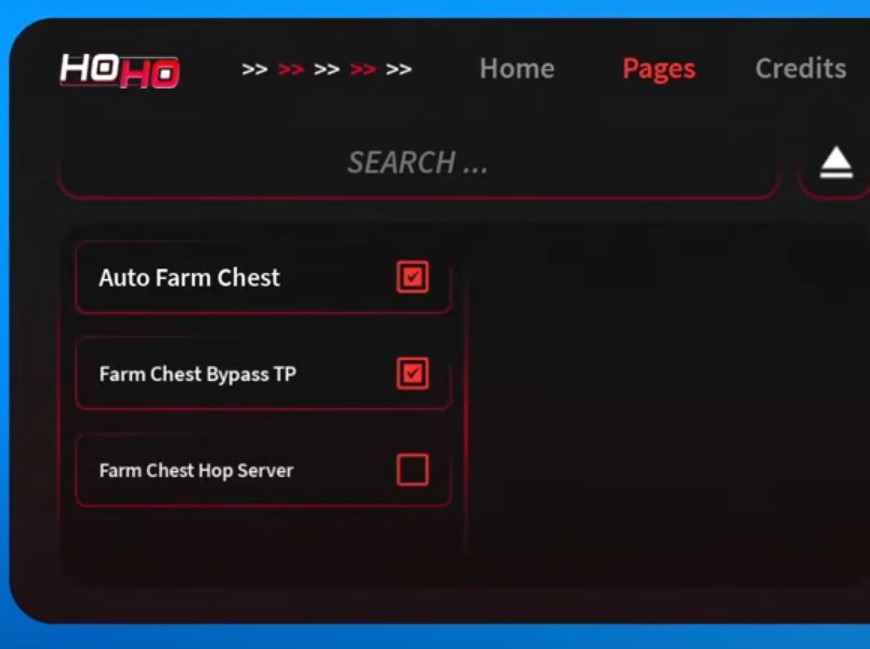
Hoho Hub Script is a powerful GUI-based tool made for Roblox games like Blox Fruits. The latest version, Hoho Hub V5, is keyless, so you don’t need to deal with annoying ads.
This script automates tasks such as leveling up your character, mastering different skills, farming bounties, and locating devil fruits in the game. It also provides tools for improving your racing skills, leveling up weapons, and optimizing combat. Additionally, the script allows you to summon mobs to your location for easier farming.
It works great with Delta Executor and supports both PC and Android. It has anti-ban features, so it’s safer to use in-game. Whether you’re just starting out or already farming bosses, Hoho Hub makes everything easier and faster in Blox Fruits.
Latest Hoho Hub V5 Blox Fruits Script (Updated 2026)
1. Active Hoho Hub V3 Script
_G.HohoVersion = "v3"
loadstring(game:HttpGet('https://raw.githubusercontent.com/acsu123/HOHO_H/main/Loading_UI'))()2. HoHo Hub Blox Fruits Script
loadstring(game:HttpGet("https://raw.githubusercontent.com/acsu123/HohoV2/main/ScriptLoad.lua"))()3. Hoho Hub Script, Both for PC and Mobile
loadstring(game:HttpGet('https://raw.githubusercontent.com/ascn123/HOHO_H/main/Loading_UI'))()4. HoHo Script Blox Fruits – Auto Farm, Farm Level, Farm Fruit
loadstring(game:HttpGet("https://raw.githubusercontent.com/acsu123/HOHO_H/main/Loading_UI"))()How to Use Hoho Hub Blox Fruits Script?
Here are the step-by-step instructions to run the Hoho Hub script through Delta Executor:
- Start by downloading Delta Mobile Executor from our website.
- After installation, launch the Delta application on your mobile device and log in using your Roblox ID and password.
- Use the search bar to find “Blox Fruits” and click on the ‘Green Play’ button to launch the game.
- Once the game is running, locate and click on the Delta icon, usually positioned in the top center of the screen.
- You will require a Delta key to run scripts.
- Copy the Hoho Hub script from above and paste it into the text box within the script hub.
- Click on the ‘Play’ button located on the right side of the screen after pasting the script.
- By doing so, the Hoho Hub window will open on the screen.
- That’s it; you’re all set to use the Hoho Hub script with Delta Executor.
How to Get Hoho Hub Script Key?
Hoho Hub is a key-based script, so just like Roblox Executor, it requires a valid key to run. To obtain the Hoho Hub key via the Linkvertise key system, you can follow these steps:
- After pasting the script, click on the ‘Play’ button to execute the Hoho Hub script.
- You will see a button telling you to ‘Get Key.’
- This action will copy a link into your clipboard.
- Open a web browser and paste the copied link into the browser’s address bar.
- This will redirect you to the Linkvertise website.
- On the Linkvertise site, choose the ‘Free Access With Ads’ option.
- Wait for a moment, and then click on the ‘Close’ option.
- After closing, select the ‘Free Access’ option.
- You will need to repeat this process three times.
- Upon completing the steps, you will receive the Hoho Hub Key.
- Copy the Hoho Hub Key and return to the game.
- Paste the script and click on ‘Check.’
- You can now access the latest version of the script.
- That’s it; you have successfully obtained the Hoho Hub Key and are ready to use the new version of the script.
Highlighted Hoho Hub Script Features
The Hoho Hub script is highly sought after by Blox Fruits users due to its numerous features. If you’re considering using the Hoho Hub script for the first time, here are some of the features you can expect when you successfully run the script:
- Teleport: Easily teleport to different locations within the game.
- Stats: Access and manipulate various in-game statistics and attributes.
- EPS-Raid: Gain an advantage in EPS Raids, enhancing your gameplay.
- Devil Fruit: Control and interact with Devil Fruits in the game.
- Buy Item: Facilitates the purchase of in-game items and equipment.
- Others: Explore additional features and functionalities to enhance your Blox Fruits gaming experience.